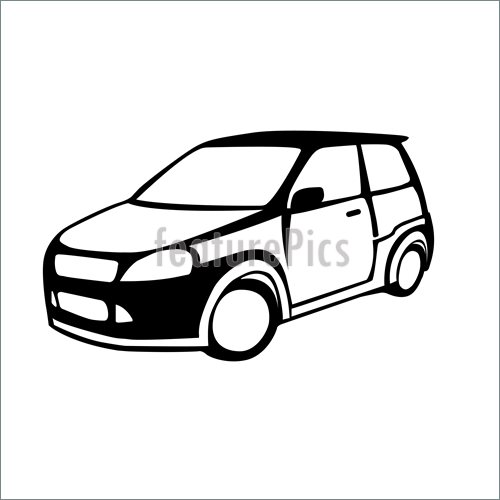Audiovox PPC-6600 Handbücher
Bedienungsanleitungen und Benutzerhandbücher für Mobiltelefone Audiovox PPC-6600.
Wir stellen 2 PDF-Handbücher Audiovox PPC-6600 zum kostenlosen herunterladen nach Dokumenttypen zur Verfügung Betriebsanweisung, Bedienungsanleitung
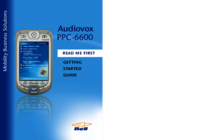
Audiovox PPC-6600 Betriebsanweisung (13 Seiten)
Marke: Audiovox | Kategorie: Mobiltelefone | Größe: 0.30 MB |


Audiovox PPC-6600 Bedienungsanleitung (167 Seiten)
Marke: Audiovox | Kategorie: Mobiltelefone | Größe: 12.68 MB |

Inhaltsverzeichnis
Contents
10
Chapter 1
12
1.2 Battery
15
Chapter 2
20
Today Screen
22
Knowing your
23
Command Bar
24
Pop-Up Menus
25
Chapter 3
36
Indicators
38
Call History
48
Chapter 4
52
Information
54
Chapter 5
60
Chapter 6
74
Colleagues
77
Beam a Task
81
Beam a Note
83
Chapter 7
84
Getting
100
Connected
100
My Shortcuts
103
Chapter 8
104
Messaging
107
Features
107
8.2 Messaging
109
Chapter 9
114
9.1 Pocket Word
115
Companion
116
Programs
116
(Cont’d.)
117
9.2 Pocket Excel
118
9.4 Pictures
121
Sorting Pictures
122
Edit Pictures
122
Chapter 10
124
10.2 Camera
126
Capture button
127
Capture/Selects
127
Zooming In/Out
129
Tools Menu
132
- General tab
133
- Image tab
133
- Video tab
134
- Modes tab
135
10.3 Album
136
Using Your
137
Slide Show View
143
Appendix
146
Internet:
148
Managing Memory
149
Maintaining
150
Backing Up Files
151
Regulatory
155
Specications
161
Connection
162
Power Supply
162
Troubleshooting
163
Trouble
164
Weitere Produkte und Handbücher für Mobiltelefone Audiovox
| Modelle | Dokumententyp |
|---|---|
| CDM 8410 |
Bedienungsanleitung
 Audiovox CDM 8410 User Manual,
78 Seiten
Audiovox CDM 8410 User Manual,
78 Seiten
|
| CDM-89100C |
Bedienungsanleitung
 Audiovox CDM-89100C User Manual,
68 Seiten
Audiovox CDM-89100C User Manual,
68 Seiten
|
| CDM8600 |
Bedienungsanleitung
 Audiovox CDM8600 User Manual,
74 Seiten
Audiovox CDM8600 User Manual,
74 Seiten
|
| CMD-9000 |
Bedienungsanleitung
 Audiovox CMD-9000 User Manual,
53 Seiten
Audiovox CMD-9000 User Manual,
53 Seiten
|
| CDM9500 |
Bedienungsanleitung
 Audiovox CDM9500 User Manual,
145 Seiten
Audiovox CDM9500 User Manual,
145 Seiten
|
| MVX-500 |
Bedienungsanleitung
 Audiovox MVX-500 User Manual,
18 Seiten
Audiovox MVX-500 User Manual,
18 Seiten
|
| MVX501 |
Bedienungsanleitung
 Audiovox MVX501 User Manual,
24 Seiten
Audiovox MVX501 User Manual,
24 Seiten
|
| MVX-850 |
Bedienungsanleitung
 Audiovox MVX-850 User Manual,
24 Seiten
Audiovox MVX-850 User Manual,
24 Seiten
|
| PC200 |
Bedienungsanleitung
 Audiovox PC200 User Manual,
12 Seiten
Audiovox PC200 User Manual,
12 Seiten
|
| CTX-4200 |
Bedienungsanleitung
 Audiovox CTX-4200 User Manual,
18 Seiten
Audiovox CTX-4200 User Manual,
18 Seiten
|
| MVX-430 |
Bedienungsanleitung
 Audiovox MVX-430 User Manual,
20 Seiten
Audiovox MVX-430 User Manual,
20 Seiten
|
| SP85 |
Bedienungsanleitung
 Audiovox SP85 User Manual,
12 Seiten
Audiovox SP85 User Manual,
12 Seiten
|
| CTX5000 |
Bedienungsanleitung
 Audiovox CTX5000 User Manual [en] ,
18 Seiten
Audiovox CTX5000 User Manual [en] ,
18 Seiten
|
| CDM3300 |
Bedienungsanleitung
 Audiovox CDM3300 User Manual,
60 Seiten
Audiovox CDM3300 User Manual,
60 Seiten
|
| PR-130 |
Bedienungsanleitung
 Audiovox PR-130 User Manual,
19 Seiten
Audiovox PR-130 User Manual,
19 Seiten
|
| MVX-470 |
Bedienungsanleitung
 Audiovox MVX-470 User Manual [en] ,
26 Seiten
Audiovox MVX-470 User Manual [en] ,
26 Seiten
|
| Prestige PR-140 |
Bedienungsanleitung
 Audiovox Prestige PR-140 User Manual,
20 Seiten
Audiovox Prestige PR-140 User Manual,
20 Seiten
|
| BC-20 |
Bedienungsanleitung
 Audiovox BC-20 User Manual,
10 Seiten
Audiovox BC-20 User Manual,
10 Seiten
|
| SBC Series |
Bedienungsanleitung
 Audiovox SBC Series User Manual,
14 Seiten
Audiovox SBC Series User Manual,
14 Seiten
|
| MVX-550 |
Bedienungsanleitung
 Audiovox MVX-550 User Manual,
22 Seiten
Audiovox MVX-550 User Manual,
22 Seiten
|
Audiovox Geräte